
THE SMARTER WAY TO MANAGE INVENTORY AND
INCREASE PROFITS.
The key to any kitchen’s profitability? Menu costs. After all, if you don’t know what a meal costs to make, how can you know how much to charge for it? Fortunately, there’s Menu Wizard from Shamrock Foods – an easy way to manage purchase tracking, inventory and menu costs. Available exclusively for our customers, Menu Wizard is a powerful online tool that helps you identify profitable opportunities on your menu. Plus, it works across multiple platforms and it’s absolutely free! To get started, contact your Shamrock Foods Sales Representative today!
HERE ARE JUST A FEW WAYS YOU CAN WORK SMARTER WITH MENU WIZARD.
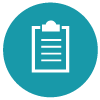
Products
- Automated Purchase Tracking: Update product prices and track Shamrock invoices automatically
- Master Product List (MPL): One-click import of Shamrock products and prices

Recipes
- Recipe Profitability Management: Set thresholds for food cost targets and monitor performance
- Create Batch Recipes: Use these recipes as ingredients in Menu Recipes

Inventory
- External Vendor Uploads: Manually upload non-Shamrock vendor invoices and products to MPL
- Create Groups: Create groups for your Inventory Locations and manage your sheet-to-shelf inventory sequences

Reports
- Recipe Profitability Management: Set thresholds for food cost targets and monitor performance
- Export/Print: Recipe Cards, Ideal Recipe Costs, Purchase Log, Inventory Reports, etc.

Maintenance
- P-Mix Upload: Upload an Excel or CSV file output from any POS system
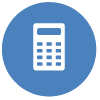
Calculator
- Menu Recipe Costing: In-line recipe unit conversions (fl oz -> tsp; oz -> gram; etc.)

Training
- Training Resources: User training videos, conversion guides, useful links, and more
To get started, contact your Shamrock Foods Sales Representative today!
Already have a Menu Wizard login? Sign in!
